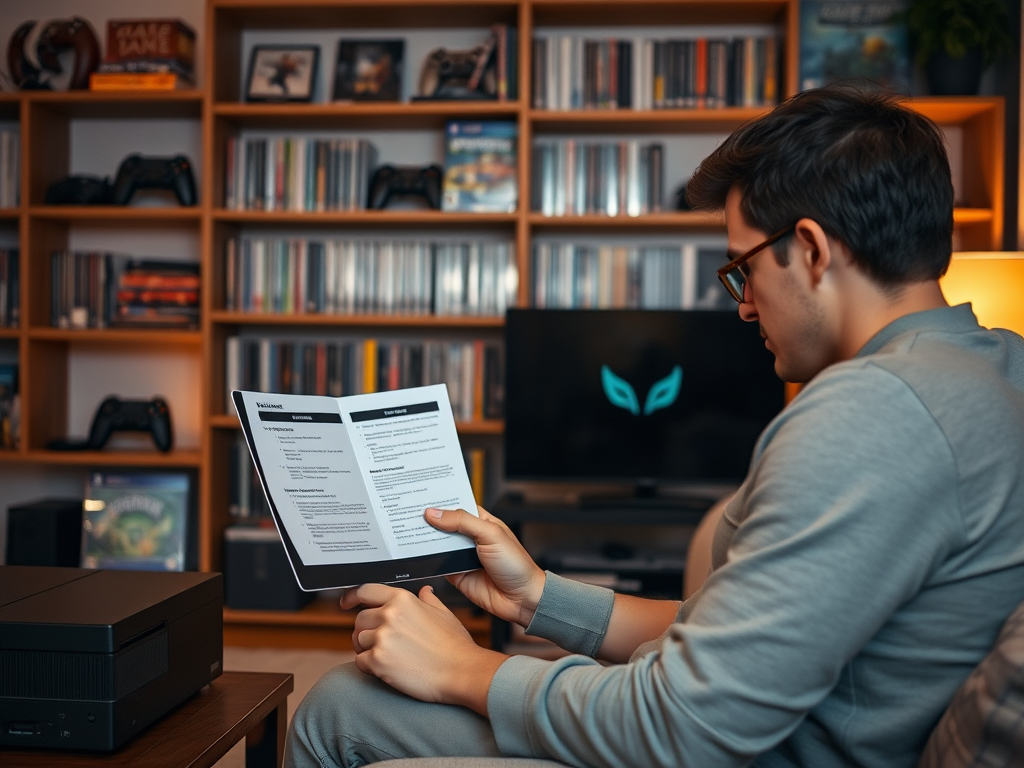Every gaming enthusiast knows the wrenching disappointment of a malfunctioning game console. The excitement of settling in for a marathon gaming session can quickly turn to frustration when the system won’t cooperate. Whether it’s a beloved home console or a portable gaming device, issues can arise without warning. This article aims to provide a comprehensive guide for anyone facing these challenges. Armed with the right troubleshooting techniques, you can breathe new life into your gaming console. Let’s explore the common issues and practical solutions that can help you get back in the game.
Understanding Common Issues with Game Consoles

Before diving into troubleshooting, identifying the common problems that plague game consoles can significantly expedite the resolution process. Faulty hardware components, software glitches, and connectivity problems usually top the list of culprits. Additionally, user-related errors, such as incorrect settings, can also lead to gameplay disruptions. Different manufacturers and models may exhibit varying issues, but knowing the most frequent ones is key. Familiarizing yourself with these common issues opens the door to effective solutions. Let’s take a closer look at some prevalent problems:
- Console won’t power on or lights up but doesn’t boot.
- Overheating, which can result in automatic shutdowns.
- Game disc not recognized or errors during gameplay.
- Problems connecting to Wi-Fi or PlayStation Network/Xbox Live.
Initial Steps to Diagnose the Problem

When your game console starts acting up, a methodical approach to diagnosing the problem is essential. Start by checking the power supply, as this is often the principal cause of malfunction. Ensure the power cable is securely connected—sometimes, it may appear plugged in yet isn’t fully seated. Also, test the power outlet with another device to rule out outlet-related issues. Even a minor oversight like this can often be the difference between frustration and a quick fix. The next step is to inspect the console itself for any visible signs of damage.
Visible damage can include cracks or unusual smells, which typically indicate serious hardware problems. After that, it’s wise to examine the display output. If the console powers on but nothing appears on the screen, test it with a different TV or gaming monitor. This will help isolate whether the issue lies with the console or the display. Here are some indicators to assist you in your diagnostics:
| Indicator | Possible Cause |
|---|---|
| Console won’t turn on | Damaged power supply or faulty outlet |
| Frequent crashes | Overheating or corrupt software |
| Game loading errors | Dirty disc or outdated software |
Troubleshooting Steps for Specific Issues
Once you have a clearer idea of the problem, you’ll want to explore specific troubleshooting steps tailored to common issues. For instance, if your console won’t turn on, begin with a soft reset. This involves unplugging the console, waiting for about a minute, and then plugging it back in. Additionally, if that doesn’t work, consider a hard reset, which usually requires holding down specific buttons as per the manufacturer’s instructions. Always refer to your console’s user manual for precise directions.
If your games aren’t loading, a thorough inspection of the game disc or cartridge should be your next move. Sometimes simply cleaning the disc with a soft cloth can significantly resolve the issue. Make it a habit of updating your games regularly, as running outdated software can lead to complications. Furthermore, connectivity issues can frequently arise, especially with online gaming. Check your console’s network settings, ensuring it is still connected to your Wi-Fi network and that the credentials haven’t changed. Here’s a quick list of fixes for specific issues:
- Console Won’t Turn On: Perform soft and hard resets.
- Game Not Loading: Clean the disc and check for updates.
- Connectivity Problems: Verify network settings and restart your router.
Seeking Professional Help
In situations where troubleshooting fails, it may be prudent to seek professional assistance. Contacting the manufacturer’s customer support or visiting an authorized repair center can provide options for resolution. Experienced technicians can diagnose hardware issues that may not be apparent during basic troubleshooting. Knowing when to call in an expert can save you time and frustration, particularly for complicated hardware failures. While DIY solutions can be fulfilling, some problems are best left to the pros.
Conclusion
In summary, troubleshooting a broken game console doesn’t have to be a daunting task. A clear understanding of common issues, combined with systematic troubleshooting steps, can often resolve most problems effectively. By taking the time to properly diagnose the problem—be it through inspecting physical damage or checking software updates—you can often pinpoint the issue with ease. Remember, there’s always a solution available, whether it’s a simple fix or enlisting the help of a professional. Armed with these strategies, your gaming experience can swiftly return to its previous glory.
Frequently Asked Questions
- What should I do if my console keeps overheating? Ensure there’s adequate ventilation around the console and avoid placing it on soft surfaces. If it continues to overheat, consult a professional.
- How can I tell if my power supply is broken? Test the power supply with a multimeter or plug it into a different outlet. If there’s no power, the power supply may need replacement.
- Why is my console not reading discs? Check for any visible dirt or scratches on the disc, and clean the disc to see if that resolves the issue.
- Can software issues cause hardware problems? Typically, software issues do not cause hardware problems, but constant software glitches can lead to excessive strain on hardware components.
- What warranty options do I have for repairs? Most manufacturers offer warranties for a limited time that cover specific repairs. Check your warranty status before seeking repairs.